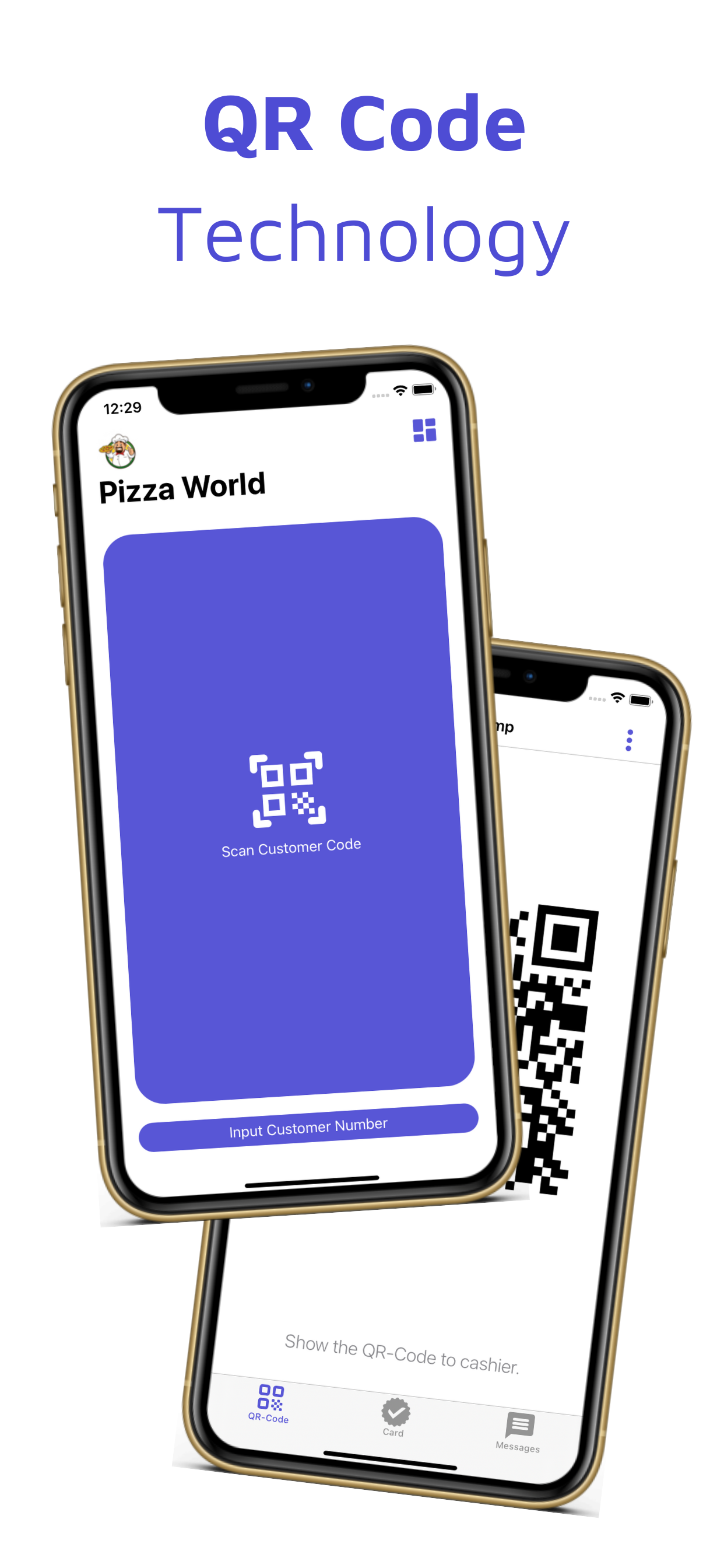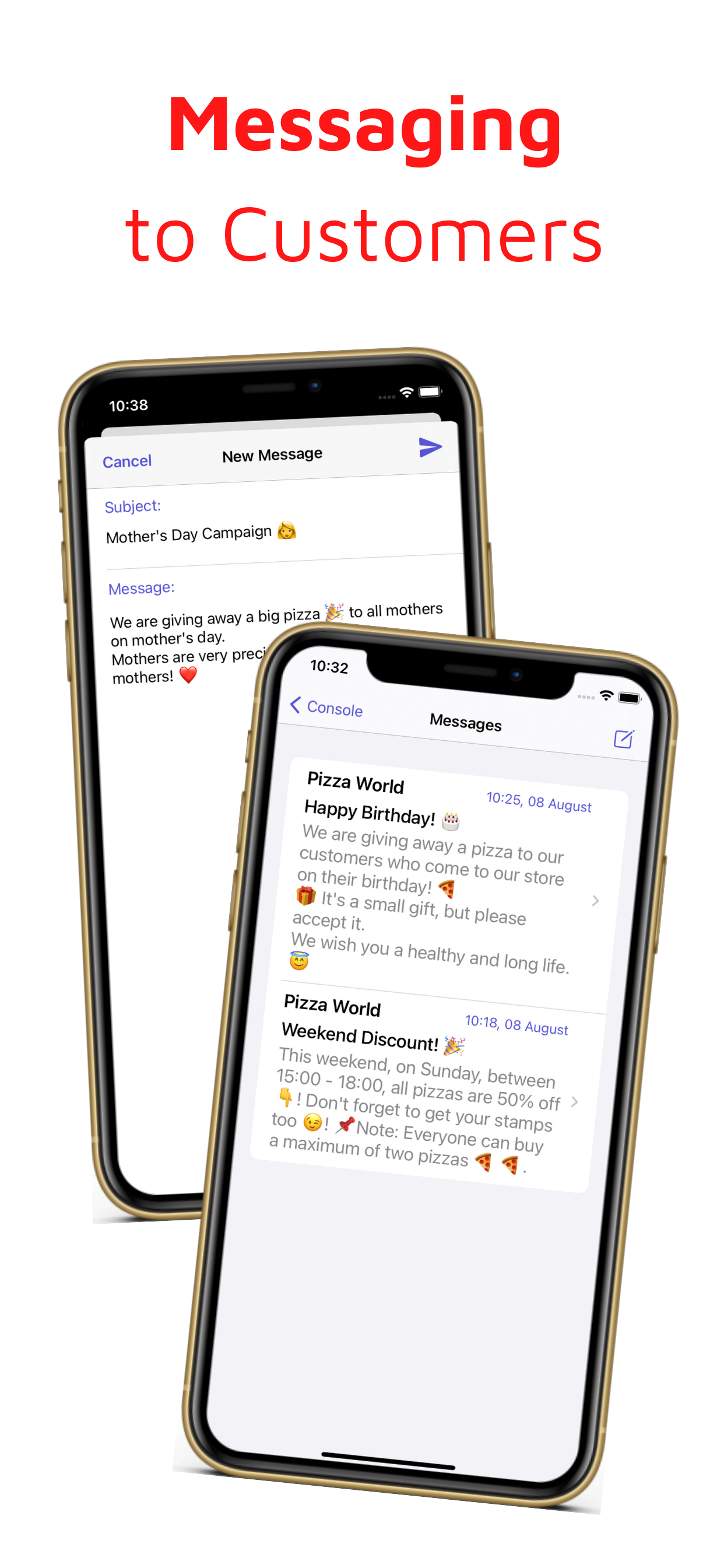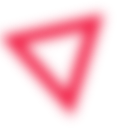

Customer Loyalty App
Simple. Easy.

WinStamp in 3 steps:

Get Started
• Business Owner downloads WinStamp Business app and sets stamp number and reward.
• Employees download WinStamp Business app, business owner authorizes them by scanning their QR-code.

For Customers
• This brochure is printed out and placed where customers can see it.
• Customers download WinStamp by scanning brochure's QR-code or by searching "WinStamp" on their app stores.

Easy Stamping
• Employees recognize the customers and give stamp by scanning their QR-code.
• When the card is full, the discount is applied and the card is reset.
A question with the process?
Why WinStamp?
Features
In addition to the customer list, you can see details such as their visit frequency and last visit dates.
You can send bulk notifications to all your customers about the campaign or important days so you can stay in touch with them.
We know that the employees are busy. With WinStamp, they can stamp with only two taps in 3 seconds.
Ready to get started?
It's fast, cool and very easy!

All rights reserved.
WinStamp © 2019 – 2024